实验六 配置EIGRP协议
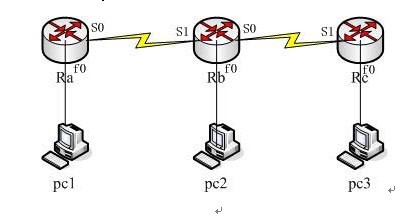
实验目的:1、了解混合路由选择协议的工作原理,使用的度量值,
2、了解EIGRP协议的优点,掌握eigrp路由协议的配置方法。
实验设备:三台cisco路由器,三台pc,三根双绞线,两根serial连线。
实验内容与步骤:
1、首先熟悉书上关于EIGRP路由协议的知识,掌握EIGRP的度量方法,配置方法。
2、按上图将pc和路由器连接好。
3、按上图给各主机和路由器接口设置好IP地址。
IP地址的规划为:
Pc1----192.168.1.2,网关:192.168.1.1
Tom----f0:172.16.1.1,s0(DCE):172.16.2.1,s1:172.16.3.2
Green----s0(DCE):172.16.3.1,s1:172.16.4.2
Student2----172.16.5.2,网关:172.16.5.1
配置方法为:
Router(config)#interface type port_#
Router(config-if)#ip address ip_address subnet_mask
Router(config-if)#no shutdown
例如配置快速以太网口:router(config)#interface fastethernet 0
router(config)#ip address 192.168.1.2 255.255.255.0
router(config)#no shutdown
4、在路由器A、B、C上配置eigrp路由选择协议,自治系统号为10。
Router(config)#router eigrp autonomous_system_#
Router(config-router)#network ip_network wildmask //指定与路由器直接相连的网络
例如:router(config)#router eigrp 10
router(config)#network 172.16.6.0
5、给DCE接口设置时钟速率。
Tom:s0:56000bps green:s0:112000
Router(config-if)#clock rate rate_in_bits_per_second
例如:router(config-if)#clock rate 56000
6、设置接口带宽与时钟速率匹配。
设置方法为:router(config)#interface serial port_#
Router(config-if)#bandwidth rate_in_kbps
如:tom: tom(config)#int s0
Tom(config-if)#bandwidth 56
7、用 show ip route命令查看当前路由表。
8、用ip bandwidth-percent 命令配置在一个接口上EIGRP可以使用带宽的百分比。
9、配置EIGRP汇总。要关闭自动汇总,使用命令:
Router(config-router)#no auto-summary
手动地配置一个前缀用作汇总地址。手工汇总路由配置在各个接口上,因此应首先选择那些传播路由汇总的接口。
Router(config-router)#no summary-address eigrp autonomous-system-number ip-address mask administrative-distance
EIGRP汇总路由的缺省管理距离是5,它可以被配置为1~255之间的值。
10、 Cisco建议在所有EIGRP配置中增加这条命令:
Router(config-if)#Eigrp log-neighbor-change
这条命令启动了邻居毗邻变化的日志以监视路由选择系统的稳定性,有助于发现问题。
11、 用show ip eigrp neighbors查看邻居信息。
12、 用show ip eigrp interface显示每个接口信息。
13、 用show ip eigrp topology显示EIGRP拓扑表中所有可行后继。
14、 利用debug ip igrp events查看路由更新摘要信息。
Router#debug ip eigrp events
15、 利用debug ip igrp transactions 命令查看实际的IGRP路由更新信息。
Router#debug ip eigrp transactions
